This HOWTO guide explains how to easily fix the “corrupted version” error when installing / upgrading Allods Online without having to download files manually or from sources you’re not sure are safe.
WHAT THE BROKEN INSTALLATION PROCESS LOOKS LIKE
I tried installing Allods Online (AO) this weekend and ran into a corrupted version problem. Here is what the install process with the corrupted version looks like:
- you run the game downloader and install the game
- you run AO game launcher and you get a notification that you need to upgrade to the latest patch:

- the launcher downloads the patches (~450 MB in my case)
- the launcher installs the patches
- the launcher reports that the “Version is corrupted. Do you want to repair it now?”
- the launcher’s attempt to repair the corrupted version fails, and you see this message:

Unfortunately, the repair page mentioned in the error panel doesn’t help this problem. So what’s wrong with the installation process? You can see from the picture above that the launcher itself (bin/Launcher.exe) is broken, so you need to get the launcher to download a working version of itself.
HOW TO FIX THE CORRUPTED VERSION
Disclaimer: the instructions below worked for me and for other people – but use them at your own risk! I’m not gpotato tech support LOL :)
In a nutshell, the fix for this problem is to rename the launcher program and then run the renamed launcher, so it downloads a working version of itself.
Here’s the process:
- follow steps 1-6 above, but do not try the repair page as suggested. It won’t fix the problem
- go to the game installation’s bin directory (by default, it’s C:\gpotato.com\Allods Online\bin) and rename Launcher.exe to Launcher-broken.exe:
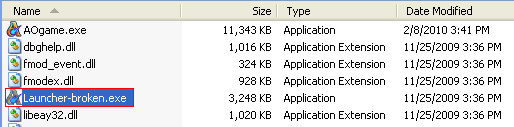 Please note that Windows on your computer may be configured to hide the file extension (.exe), so if you simply see “Launcher” rename it to “Launcher-broken”
Please note that Windows on your computer may be configured to hide the file extension (.exe), so if you simply see “Launcher” rename it to “Launcher-broken” - double-click Launcher-broken.exe to run it, and when you see the following script error panel, click Yes:

- the launcher will run and automatically attempt to fix the corrupted version:
 wait while the launcher runs. What the launcher program (Launcher-broken.exe) will do is download a new version of itself (Launcher.exe) that actually works:
wait while the launcher runs. What the launcher program (Launcher-broken.exe) will do is download a new version of itself (Launcher.exe) that actually works:
- once the fixed version of Launcher.exe has been downloaded, you will see the following message box, and you want to click the circled “x” to close it:

- now click the Allods Online icon on your desktop, and you should see the following panel, which means your game installation is all good :)

I wasted enough of my time researching this problem and seeing other players stuck on it on the AO forums, so I hope this guide helps you. Thanks to the players who posted the rename fix – all I tried to do was make the process clearer for folks who are struggling with this.


Hi! I had just this problem when I first downloaded Allods. After doing all the steps I could press “Play” and I felt that i finally could try this game. When I pressed play I got a message about corrupted files and a question about attempting to repair. I pressed the option for repairing and it´s 4 files that´s broken or missing. When I do the procedure that´s described here it says these four files are functioning but when I press play it does the same corrupt files thing.. I really want to try this game but I´m getting tired of trying to fix it.
Omg. It Works. idk how to comment on this so i replied ok. hope u dont mind and btw. IT WORKS THANKS SOOOO MUCH
the probem to me is that i dont get that repair error all it hapends to me is that :
1.download game , install etc.
2.i start the exe file from dextop i patch the game then when i pess play it apears a black screen that then disapears and i get that error whit corruption but if i pess repair i dont get that Error :|
It just repayrs and then again Pess play and the coruption error , now il try to do what you have here :| and see if works
THANK YOU SO MUCH !!!!!!!
Thanks alot mate! This really helped! I was about to rip my hair off when I noticed this!
and….it dont work for me :( i tryed evrything
and then when i enter on the launcher-broken.exe
it starts normally and it finds that the launcher miss and downloads a oher one :| i clicked on both but nothing different :|
And the broken one is still downloading the launcher again and again.
THANKS !!!!
:D:D
Dont work…
I tried everything…
This game is a shit work…
Dude, i tried this 2 times and it doesnt work still. This looks like a bad ass game if i could fucking play it! Every time i do this it downloads the new launcher, when i bring the AO browser up, it looks like ur last picture for like 3 seconds, and then it goes back to the original screen shot.When i press play, it says some files are corrupted, and i press repair. But it never finds the corrupted files, and it does this over and over.
if u could help me anyone, that would be great, and i read a lot of posts that are having the exact same problem i am. If u know what is the problem here, it would help a lot of us i think.
aerjgj aehf
And btw i used google chrome to download it (and idk what jibberish i accidently typed earlier, my mistake srry)
the probem to me is that i dont get that repair error all it hapends to me is that :
1.download game , install etc.
2.i start the exe file from desktop i patch the game then when i pess play it appears a black screen that then disappears and i get that error with corruption but if i press repair i don’t get that error it just repairs and then again Pess play and the coruption error
I got a problem with my Allods Online.
First i could`t play the game then i tryed to reinstall the game, then now theyre website is down :( Someone help me ?!
Hey ive got a problem now !
When i press Launcher.exe it just come up :
Server connection error:
The connection to the game server failed(error code 2.6)
Please make sure that your internet connection is working properly and your firewall is properly configured. If you still encouter this problem, please check our Technical fourms.
And ive tryed many times and i cannot get into game or website :( Please help me ?
dude we all seem to be having problems
i dont c y they even launch a game if it doesnt work properly but they did and its PISSIN ME OFF!!!!! Not to mention the fact that they either dont even know how to fix their own game or just dont care enough to fix it!!!!!
And i keep getting redirected to this browser:
file:///C:/gpotato.com/Allods%20Online/bin/
instead of this browser:
C:\gpotato.com\Allods Online\bin
UNINSTALL YOUR ANTIVIRUS SOFTWARE.
REMOVE AVG IT WORKS
No, don’t remove your firewall or anti-virus, if your firewall if blocking the ip access to update, just go to your firewall settings and allow the process, if that doesn’t work then just disable your firewall untill update is finished.
thanks for the fix !
can you make a fix for invalid accounts if there is one?
Woohoo, thanks alot man you the best, keep helping like that
hey guys when i click the play button the game flashes and then says a file is corrupted would your like to repair it? I click accept and it comes up with there were no corrupted files i try again and the same thing happens help plz thx
This method is bull shit! I’ve got the same problem as PISSIN ME OFF. I’ve done this exactly 49 times and I have gotten NO RESULTS! please help me! My best friend keeps bugging me about this game being the best out there but I can’t even open the game!
I have wasted 18 hours of my life on this method and I want to just play the Damn game! PLEASE HELP!
OMG DUDE I LOVE YOU THANKS MAN!!!!!!!!!!!!!!!!
hey man a have a problem when i clik the play button
i got an error than say some files are corrupted can u help me??
I use Windows XP and when I rename the launcher.exe and then open it doesnt show a windows explorer script (i made windows explorer the default browser)… it says windows firewall has blocked the application but that isnt true because allods has been added as an exception. And i end up in a magical circle of stupidness and time wasting
I have a problem with te AOgame.exe and any solutions runs anyway.
I’m reinstalling the game, it seeme the only possible solution, i guess…
Gl to all ppl with the same problem…
Ive got this crappy problem that i cant fix ; when the launcher is ready i click `Play` , then the Corrupt files thing comes up and i repair it. When its done i click Play again and THE SAME THING HAPPENS OVER AND OVER AGAIN !! plzzz anyone help :(
THANKYOU…NOT! i had 2 reinstall the whole game
I tried this and when I click the Allods icon on my desktop it says everything is now corrupted. When I click on the new launcher it tells me to upload the patch and the whole thing starts over again. It won’t tell me what’s corrupted. When I click “play” it says there’s a corrupted file. so it scans for files and it says nothing’s corrupted. It’s a never ending circle… Any help?
Oh yeah, and I never got the script error
OMG, thank you so much! You are brilliant, and it actually works :)
i tried it the exact same way and it still doesnt work!
THANKS SO MUCH!!! I LOVE YOU!!!!!
i did as you said and it dont work…i need help my email is ctysutton@yahoo.com plz help……thx a million
Hey i did everythign but my only problem is when i re launch it it doesnt load how long do i have too wait thanks
how long does it take for the launcher to reinstall itself?
Help I followed the instructions but then my whole window just goes blank and doesnt do anything? Help plz
how about fixing bin/AOgame.exe? ill almost got headeach how fix this kind of corrupt!
umm well im trying to play allods online i have followed all of your steps on how to get rid of the error loop/ corrupted version, and now im stuck at step 4 & 5 where its suppose to download the new downloader but it just keeps counting down repeatedly………. any help??
please help!!!!!!i did everything,but there’s no following panel thingy!!!!!!!!1
it dind work i did every step then it said the game is repaired or something so i press play its is geting all set to launch and then:”corrupted files have been found do you wish to repair them?”
ty u sooooooooo much!!!!
well no it happened again!!!!!!!!!! pissing me off to! plzz help me
same problem … currupt !! :| .. omg why they makethe game so bad :| ?? if so many ppl can play ..
can you just upload the client, and then we’ll download?
when i changed the launcher like what you said.. the close icon the minimize and restore icons and lines around the launcher disappeared.. please help it kinda didnt work!!
hey um this time imma having troubles with the bin/AOgame.exe thing!! can someone here help me? or just gice any idea to fix it?
Hey taugrim.. I did exactly what the instructions says and it just stopped at step 4 and i’ve been waiting for like half an hour now.. please help me? I really want to play this game already, which Gpotato gave us a hard time to installing the game.
Hi. How long do you have to wait at steps 4 and screen 5? It keeps doing the countdown from 10 to 1, then just keeps repeating. Is this normal?
Thanks.